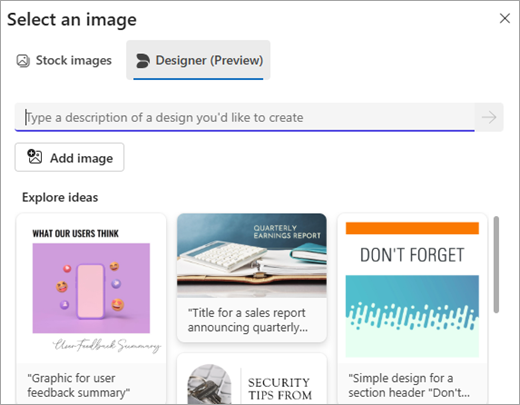Windows 10 End of Support: Critical Planning Guide for Schools
With Windows 10 support ending in October 2025, schools face crucial decisions about their IT infrastructure. This practical guide helps education leaders navigate the transition timeline, assess their current setup, and develop a cost-effective strategy that minimises disruption to teaching and ...

Understanding the Impact on School Systems
Educational institutions developing their IT strategies for 2024-25 should note Microsoft's planned discontinuation of Microsoft 365 app support for Windows 10 after 14 October 2025. This change extends beyond the operating system to impact essential educational tools, including Word, PowerPoint, Teams and OneNote. Whilst these applications may continue to operate after this date, institutions should be aware of potential compatibility and security considerations.
To prepare for these changes, educational institutions would benefit from conducting a thorough assessment of their current device inventory, particularly identifying devices that can only run Windows 10. Understanding the financial implications of required upgrades is essential for budget planning. Many institutions' existing IT renewal schedules align with this transition period, which may help facilitate a measured approach to system updates.
Experience with educational technology systems across various Windows versions indicates that proactive planning is essential for effective transitions. The migration from Windows 10 requires particular attention in educational settings where device ages and specifications vary considerably. This is especially relevant for specialist equipment in areas such as music production suites and design laboratories, where compatibility assessment for Windows 11 warrants careful consideration.
Further guidance on financial planning for technology infrastructure can be found in our resource on strategic approaches to educational technology costs, which examines practical methods for sustainable technology investment in educational settings.
Practical Steps for School IT Teams
A structured approach to system migration can help educational institutions maintain operational continuity during this transition period. Research and observation of successful Windows migrations suggest that dividing the process into clear, manageable phases enables IT teams to work methodically and efficiently. The following framework offers guidance that can be customised to suit individual institutional requirements:
- Infrastructure Assessment: Develop a comprehensive inventory document that records Windows 10 devices across departments, including their specifications and performance metrics. Key considerations should include compatibility with Windows 11 requirements, particularly the TPM 2.0 specification.
- Software Analysis: Create a systematic review of current software applications, evaluating their Windows 11 compatibility status. Classify applications into three categories: confirmed compatible, requiring updates, or in need of alternative solutions.
- Financial Framework: Collaborate with finance departments to establish a comprehensive budget that accounts for necessary technological updates, potential hardware requirements and professional development resources. Consider allocating reserve funds for addressing unforeseen technical challenges.
Building upon these foundational steps, institutions may wish to consider the following implementation sequence:
- Initial Deployment: Begin with controlled testing on technical support devices to identify and resolve potential issues
- Administrative Migration: Extend implementation to administrative staff systems, ensuring minimal disruption to operational processes
- Teaching Staff Transition: Progress to faculty devices, with appropriate training and support resources
- Learning Environment Integration: Complete the migration with classroom and student devices, incorporating feedback from previous phases
Professional development should be integrated thoughtfully into the migration process. Although Windows 11 retains core functionality, its updated interface features require familiarisation to maintain efficient workflows. Supporting staff through this transition may include developing concise reference materials and incorporating practical workshops into scheduled professional development days.
The operating system transition provides an opportunity to evaluate Microsoft 365 configurations. A systematic review of licence allocation, security protocols and configuration policies can help identify potential efficiencies. Educational institutions often discover opportunities to optimise costs through careful assessment of licensing requirements and application usage patterns during system migrations.