Newsletters in Microsoft Outlook for School Communications
Discover how Outlook's newsletter capabilities can transform your school's communication strategy. Learn practical tips for creating engaging newsletters that save time, boost engagement, and streamline information sharing across your school community.
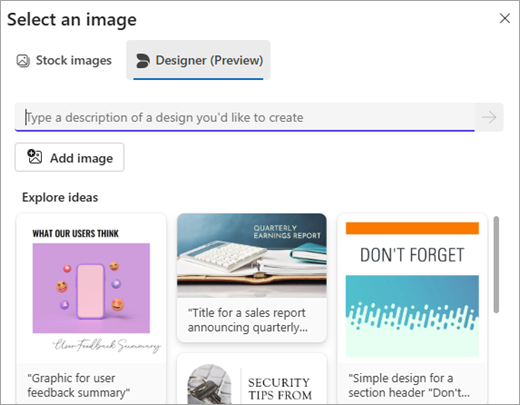
Why Schools Need Better Newsletter Solutions
Through collaborating with school communication teams, a common challenge has become apparent: the management of parent and staff newsletters. Many schools face difficulties in efficiently combining announcements, calendar events and updates into well-structured communications.
Current email newsletter formats present notable limitations. Basic text-only communications often fail to engage recipients effectively, whilst HTML formatting requires specialist knowledge that is not always available among staff. Additionally, key information can be obscured within dense content, and measuring engagement with important updates remains challenging for schools.
Communication quality is particularly important in independent schools, where parents expect correspondence that reflects the institution's educational standards. Effective communication helps maintain positive relationships with families and supports ongoing engagement with the school community. Communication teams often need to balance maintaining consistent institutional identity whilst ensuring departments can share updates in a timely manner.
The administrative workload presents additional challenges. Staff typically dedicate substantial time to newsletter preparation, including content formatting, link verification and mobile device optimisation. Without appropriate systems in place, these tasks often require coordination between multiple team members, which can affect consistency and efficiency. The ability to monitor readership patterns, track interaction with content and identify missed communications further highlights the need for enhanced management tools to support school correspondence.
Key Features of Outlooks Newsletter Tool
Outlook's newsletter functionality offers an integrated approach to school communications, combining standard email features with publishing capabilities. The system works within existing Microsoft 365 environments, allowing staff to utilise familiar tools while creating more structured communications.
The system includes education-focused templates that streamline newsletter creation. The layouts feature organised sections for calendar events, important notices and visual content, which support clear communication with parents. Schools can adapt these templates to incorporate their unique identity whilst working within their existing technology infrastructure, maximising the value of current software investments.
Each department can leverage specific features to enhance their communications. Admissions can create professional event announcements with integrated response forms, while academic staff can highlight student achievements through multimedia presentations. The pastoral care team can deliver accessible wellbeing information with clear guidance and support resources, ensuring important messages reach families effectively.
The platform's collaborative features enable staff to coordinate content development efficiently. Team members can contribute and review material simultaneously, which is particularly beneficial during peak periods such as term endings and school events. A structured approval process helps maintain editorial standards and ensures appropriate oversight of communications before they are sent to the school community.
Analytics capabilities offer insights into how communications are received. The system allows schools to monitor readership patterns and content interaction, which can inform future communication strategies. Understanding which messages resonate with parents and when they are most likely to engage with updates helps schools refine their approach. These quantitative measures can support discussions about communication effectiveness during governance meetings whilst maintaining appropriate data privacy standards.
Getting Started with Outlook Newsletters
Implementation of the newsletter system benefits from thoughtful preparation, though minimal technical knowledge is required. Schools should first verify their Microsoft 365 subscription includes newsletter functionality, which is currently available with E3/E5 or A3/A5 education licences.
Once licence verification is complete, staff can access the newsletter feature through Outlook's web interface. The functionality is available via the 'Newsletter' option within the 'New Email' dropdown menu. If the option is not visible, consultation with the IT support team may be necessary to confirm feature activation status.
- Design newsletter layouts that reflect the school's established branding guidelines
- Set regular distribution intervals that suit your community's needs and staff capacity
- Structure content with clear headings and concise sections to improve readability
- Select relevant visual content that supports and clarifies the written message
To complement the analytics capabilities mentioned earlier, Outlook's measurement tools provide specific engagement metrics such as open rates and link interaction data. It is worth noting that engagement levels typically fluctuate throughout the academic calendar, with communications at the start of terms generally receiving more attention than those distributed during holiday periods.
Regular platform updates reflect ongoing refinements to the newsletter functionality. Recent enhancements include improved mobile device compatibility and additional accessibility features. Future developments may introduce more detailed analytics capabilities and closer integration with Teams and SharePoint platforms, potentially simplifying content management processes for school communication teams.