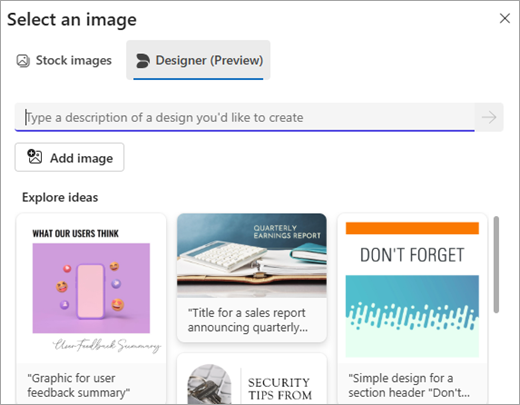Microsoft Forms Gets Major Updates for Schools
Microsoft has rolled out significant updates to Forms, enhancing its functionality for education. From new practice modes to improved real-time responses and Excel integration, these changes are reshaping how UK independent schools use Forms for assessment and feedback.
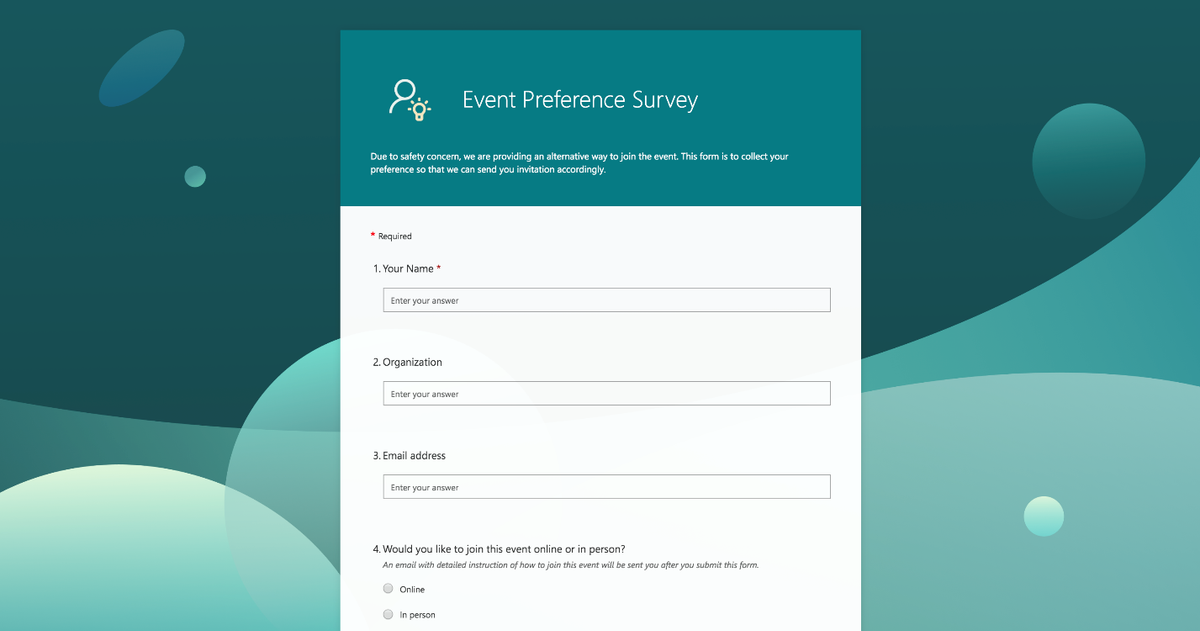
Microsoft Forms continues to evolve as a crucial tool for independent schools, with recent updates significantly expanding its capabilities for both teaching and administrative tasks. As schools increasingly rely on digital assessment tools, these improvements arrive at a particularly opportune time, especially given the growing integration of AI tools in education. Let's explore the most impactful changes and their implications for our schools.
Practice Mode: Revolutionising Student Self-Assessment
One of the most significant additions is the new Practice Mode feature, designed specifically for educational settings. This tool allows students to attempt quizzes multiple times, receiving immediate feedback and explanations for incorrect answers. For our independent schools, this represents a valuable opportunity to enhance independent learning and exam preparation.
Teachers can now include detailed explanations for each question, helping students understand concepts more thoroughly. The system tracks progress across attempts, providing valuable data on student improvement and areas requiring additional support. This feature proves particularly useful for GCSE and A-Level revision periods.
Enhanced Real-Time Response Tracking
Microsoft has significantly improved the real-time response tracking system. The new response interface offers clearer visualisation of submission patterns and instant updates without requiring page refreshes. For teachers conducting in-class assessments, this means better monitoring of student progress and completion rates.
Excel Integration and Data Analysis
Perhaps the most powerful new feature for administrative staff is the ability to sync Forms data directly to Excel for the web. This integration streamlines data analysis and reporting, particularly useful for processing parent surveys, event registrations, and student feedback forms.
The synchronisation happens automatically, eliminating the need for manual data export and reducing the risk of data entry errors. Schools can now maintain live dashboards of form responses, perfect for tracking ongoing initiatives or monitoring long-term surveys.
Practical Implementation Tips
- Start with departmental training sessions focusing on Practice Mode implementation
- Create standardised templates for common school forms to ensure consistency
- Set up automated Excel synchronisation for key administrative forms
- Establish best practices for question formatting and feedback provision
Looking Ahead
These updates represent a significant step forward in Microsoft's commitment to educational technology. For independent schools, the enhanced functionality offers new opportunities to streamline assessment processes and improve student engagement. As we continue to see the integration of AI and data analytics in education, Forms is positioning itself as an increasingly valuable tool in our digital ecosystem.