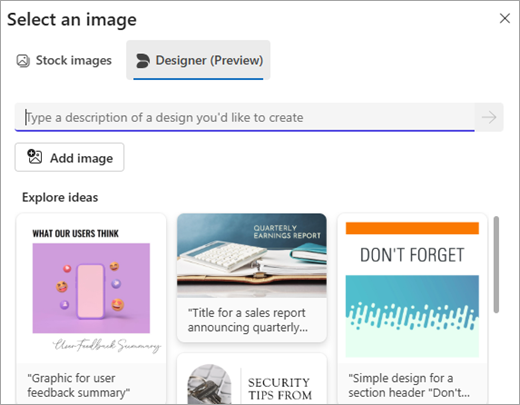Microsoft Copilot in Schools: Growing Concerns
As Microsoft pushes Copilot adoption in education, schools face mounting concerns about reliability, data privacy, and integration challenges. This analysis explores key issues IT directors and school leaders should consider before deployment.
The rapid deployment of Microsoft Copilot in educational settings has sparked significant debate among IT professionals in independent schools. While the promise of AI assistance is compelling, recent developments have raised serious concerns about its implementation and effectiveness. As we've seen in our previous coverage of Copilot's rollout challenges, the journey hasn't been smooth sailing.
Recent Performance Issues and Staff Feedback
Internal Microsoft staff have recently voiced concerns about Copilot's performance, with some describing recent updates as 'a step backward.' For schools considering or implementing Copilot, these issues present real challenges in maintaining consistent educational support and administrative efficiency.
Data Protection and Privacy Implications
Independent schools must carefully consider the data protection implications of implementing Copilot. The tool's integration with Microsoft 365 means it potentially has access to sensitive student information, staff communications, and institutional data. Schools need robust policies and technical controls to ensure compliance with GDPR and other relevant regulations.
Integration Challenges and Technical Requirements
- Licensing complexities and costs across different user groups
- Network infrastructure requirements for optimal performance
- Training needs for staff and students
- Integration with existing security policies and systems
Reliability and Consistency Concerns
Recent user feedback has highlighted inconsistencies in Copilot's responses and functionality. According to recent reports, some users are reverting to alternative AI solutions due to these issues. Schools need to consider how these inconsistencies might impact teaching and learning outcomes.
Practical Steps for School Leaders
- Conduct thorough pilot testing with a small group before full deployment
- Develop clear usage policies and guidelines for different user groups
- Implement robust monitoring and evaluation processes
- Maintain alternative solutions as backup options
Looking Ahead
While Microsoft has announced new features for 2024, schools should maintain a cautious approach to implementation. The key is to balance innovation with practical considerations, ensuring that any AI deployment serves rather than hinders educational objectives. Regular reassessment of the tool's effectiveness and impact on teaching and learning should be central to any implementation strategy.