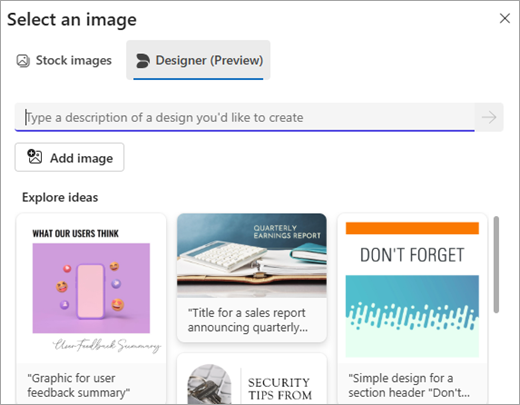Critical Microsoft Outlook Security Alert What Schools Must Know Now
Urgent security vulnerabilities in Microsoft Outlook require immediate attention from school IT teams. Learn about the critical steps needed to protect your institution's email systems and sensitive data from potential threats.

Understanding the Immediate Risk
Microsoft has identified a security vulnerability in Outlook that may affect educational institutions using Microsoft Exchange servers with Microsoft 365. While routine security updates can often be implemented during scheduled maintenance windows, the nature of this vulnerability suggests that prompt assessment and action may be warranted.
The US Cybersecurity and Infrastructure Security Agency (CISA) has issued an emergency directive calling for immediate protective measures. Of particular concern for educational institutions is that this vulnerability can be exploited without requiring user interaction - traditional safeguards such as avoiding suspicious links or attachments do not provide protection in this instance. While ongoing staff cybersecurity awareness remains essential, additional technical measures are necessary to address this specific risk.
Educational institutions handle sensitive data through their email systems on a daily basis, including attendance records, parental correspondence, safeguarding documentation and financial information. This security issue presents risks beyond data exposure, as compromised email accounts could facilitate impersonation attempts targeting the school community. Such breaches could have significant implications for both data protection compliance and institutional trust.
The UK's National Cyber Security Centre (NCSC) has reported active exploitation attempts targeting educational institutions through this vulnerability. While the technical aspects are sophisticated, it is important to note that this represents a genuine security concern requiring timely intervention to safeguard school systems and data.
Essential Steps for School IT Teams
Given the severity of this vulnerability, a measured yet prompt response from school IT teams is essential to secure their Outlook environments. A balanced approach can help maintain educational continuity while implementing necessary security measures. The following guidance outlines steps that prioritise both system protection and minimal disruption to teaching and learning activities:
- Verify and activate Microsoft Defender for Office 365 Safe Attachments settings to enhance email security
- Deploy the latest security updates for Outlook clients using Microsoft's system management tools
- Implement appropriate mail flow rules to screen messages containing potentially harmful attachments
- Assess and adjust Azure AD conditional access settings to strengthen authentication controls
To complement these technical measures, clear communication with staff members is essential. A concise update should be provided to outline the current situation and any temporary adjustments to email practices. This communication should include guidance on:
- Current email attachment protocols and any interim adjustments
- Secure document sharing alternatives through approved platforms
- Identifying potential security concerns in incoming communications
- Appropriate reporting channels for security-related observations
Beyond these immediate security measures, a comprehensive review of Microsoft 365 security configuration is advisable. Well-structured email archiving and retention policies can contribute to both data security and regulatory compliance objectives.
Recommended security update schedule:
- Initial Phase: Implement security enhancements and distribute staff guidance
- Implementation Phase: Schedule system updates during non-teaching periods
- Assessment Phase: Analyse system logs and evaluate security measure effectiveness
- Refinement Phase: Update staff with any necessary procedural adjustments